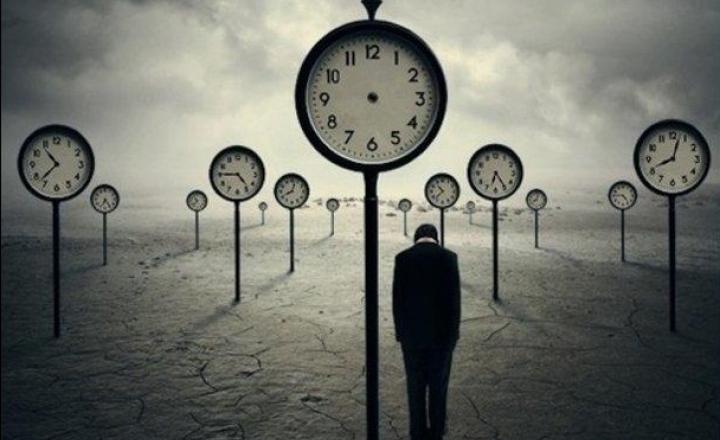Dear friends, today we continue to talk about the Fibonacci Retracement. In this lesson we will explore the trend trading technique that requires application of this tool. As early as in the beginning of the 20th century, Jesse Livermore said that “prices are never too high for you to begin buying or too low to begin selling.” We all saw how this statement came true over the past few weeks in GBP/USD chart. But do not forget that any trend ends sooner or later. Therefore, if you do not want to turn from a speculator into a long-term investor, you should observe the rules of money and risk management in trend-following techniques.